
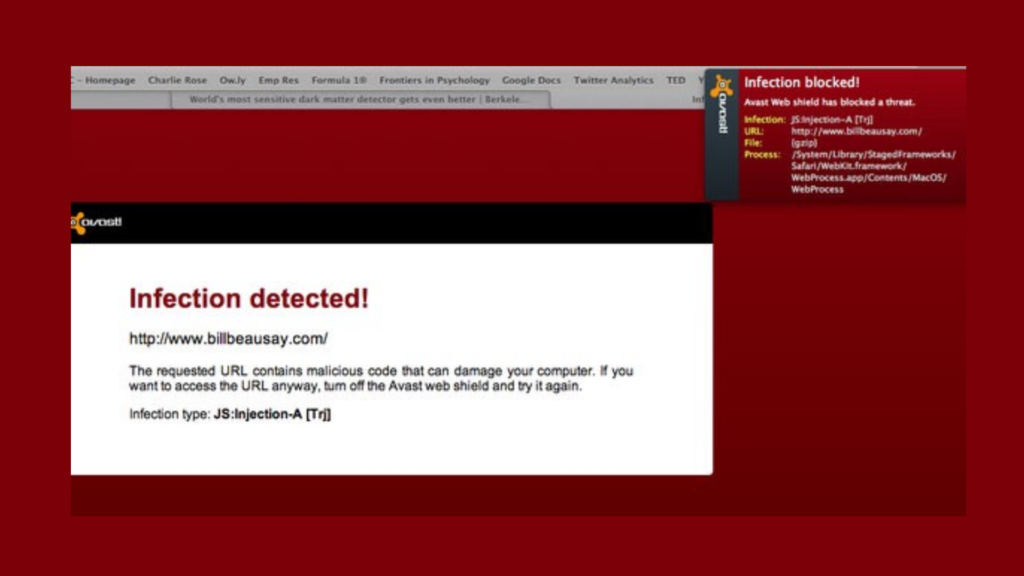
The internet browser will re-enable access to the site. If it even now keeps obstructing websites, you are able to type in the website’s URL manually to view should it be blocked. The application will no longer block out suspicious or perhaps harmful websites. You can uncheck all of the boxes in this section. To deactivate Avast’s Web Shield, navigate to the Security menu. Another choice is to permit Internet site blocking temporarily by going to the maintenance case and disabling the “Banish” method. It is possible to create a time to disable this kind of feature.
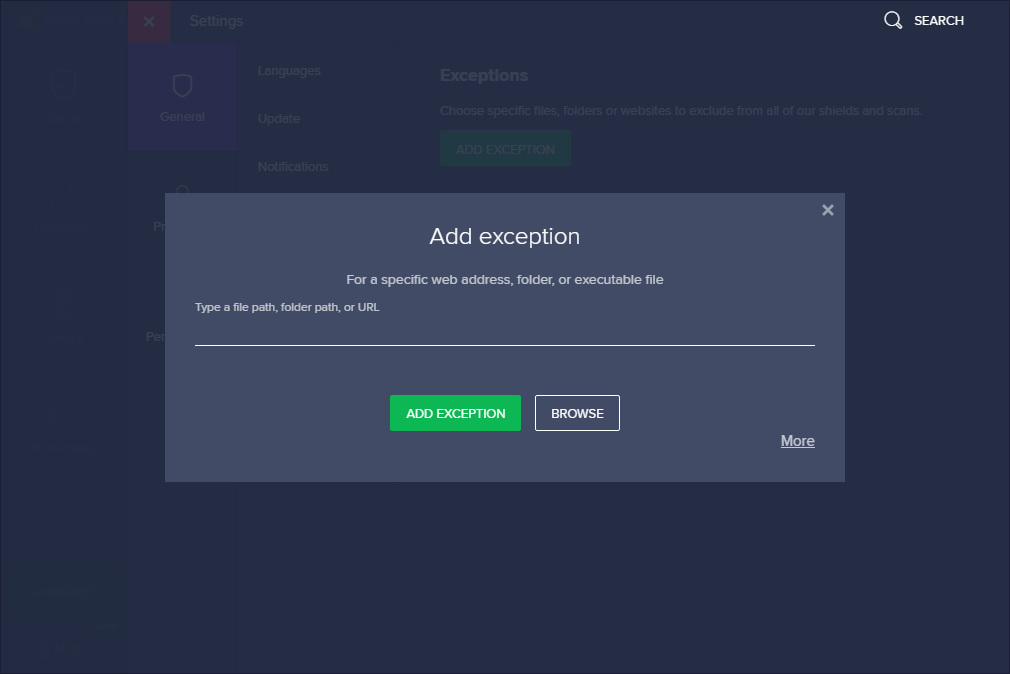
Add an exception in one of the following ways: Website URL exception: Type the URL into the text box, then click Add. To set an exception: Open Avast One and go to Account Settings. You can attempt to deactivate Web Safeguard. Setting an exception will exclude individual files, folders, or websites from all scans and shields. Avast provides a built-in feature called World wide web Shield, which will protects the COMPUTER against dangerous websites. Any time Avast makes blocking a site, you can try these tips.įirst, look at your security options. If it will not, you may want to get in touch with Avast support to statement this problem. In this case, you can attempt to reset your Avast settings or perhaps uninstall and reinstall Avast to see if it will help. Now check your apache log file from \var\log\apache2\log you can check if avst.html page has been visited or ntavst.html page.Avast retains blocking websites – The right way to solve this problem? If your computer is usually blocked simply by Avast, the problem may be caused by firewall changes or odd changes. So if avast installed then it redirect to avast.html page & finally redirect to & if it does not installed then it will redirect to ntavst.html page & then redirect to Now put these all document in /var/to victim (3)Make third & final html page and give it to name exp.html & put following code.

(2)Now make second html page & give it to name ntavst.html & put same code in that page. (1)Make blank html page & give it to name avst.html & put following code in that html page. One is our link which we gonna send to victim if image exist it redirect to other document & if image does not exist it redirect to third html page. So if in client machine avast is installed than that image is also located at that address, by examine image is exist or not we can know that whether avast is installed or not.įor this purpose victim should visit our link where we can check about image.So i am gonna use my apache server where i put three html page. In above image you can see that avast logo which address is localhost:12080/$$avast-webshield$$/image001.png. Want to access data from a blocked website Here is how to do it by disabling the Avast Web Shield module on your personal computer.


 0 kommentar(er)
0 kommentar(er)
